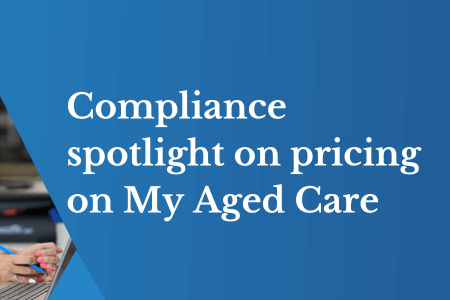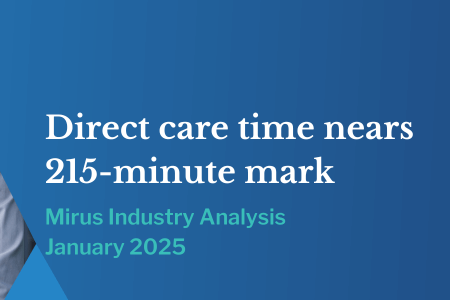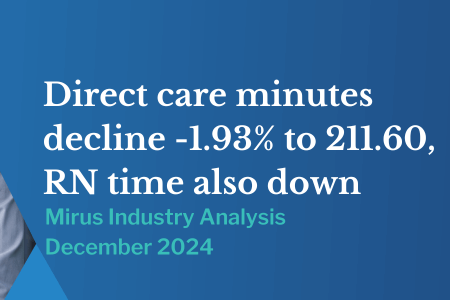When, why, and how to reclassify AN-ACC shadow assessed residents
May 12, 2022 | AN-ACC
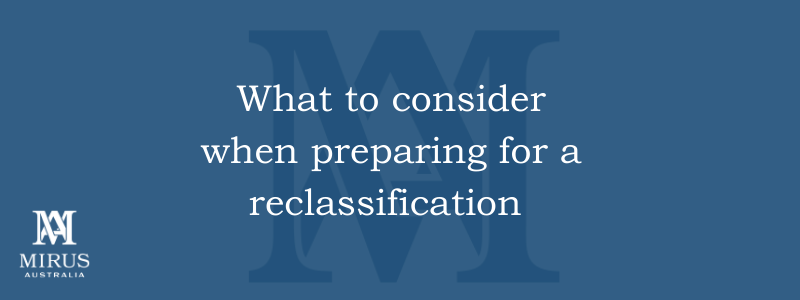
By Tyler Fisher, Data Scientist
Now that providers have been informed of their residents’ AN-ACC shadow assessment classifications, the work of transitioning revenue management processes to AN-ACC thinking and strategies can begin in earnest. Because the resident case mix of a facility forms the basis for a roster requirement, the reason we reclassify residents, when to reclassify and in what direction, all require careful consideration. Previous funding models allowed much more straight forward strategies without such broad implications. Once we have identified the right residents and determined the best timing along with the ideal target classifications, we are ready to request a reclassification.
Identifying the right residents is the first step in the reclassification process and will likely produce the biggest hurdle in the transition from ACFI to AN-ACC
Auditing current AN-ACC shadow assessment classifications can be done in the MyAgedCare.gov.au portal and will eventually be available in Medicare claim screens and payment statements. This is also when AN-ACC classification data will be available in third party software systems like Mirus Metrics. With the assessed AN-ACC classification we must compare the residents’ actual care requirements in terms of the clinical frameworks and assessments used by AN-ACC. These include the de Morton Mobility Index, the Australian Modified Functional Independence Measure, the Resource Utilisation Groups – Activities of Daily Living and the Braden scale, along with a collection of indicators, observations and assessments used to demonstrate compounding factors. Most of these tools have little to no legacy in Aged Care so may be completely unknown to Aged Care clinicians today. Carrying out these assessments requires understanding them but also means forgetting what we learned for ACFI. For example, the approach taken for an effective assessment of the de Morton Mobility Index is very different to the thinking applied to ACFI 2 – Locomotion and Transfers. While the model has changed, what remains the same is the need to identify, often small, changes in care needs that result in a resident being better described by a different classification. Because the paid claims are assessed externally and the details of that assessment are unknown to us, we must build our own repository of clinical inputs to compare and validate the paid claim. This repository should sit outside the Care Management System and speak directly to AN-ACC assessment inputs. This collection of internal AN-ACC assessments will allow us to quickly validate paid claims and identify residents who could be reclassified.
Determining the best timing for reclassifying any resident means understanding the direct link between resident classifications and mandated roster minutes. Just as reclassifying residents changes the Average Daily Subsidy, it also changes the case mix, meaning the amount of care required for those residents. Each resident has a defined number of minutes of care required per day based on their AN-ACC classification. Resident movements and reclassifications need to inform the roster and the reclassification of residents specifically gives providers the ability to bring stability to the roster requirement.
Building the ideal case mix can be different for each service
The ideal case mix is one that allows alignment of the resident cohort to the staff skill mix and the majority of prospective residents enquiring for admission. Admissions and reclassifications should bring stability to the case mix, however there may be scenarios that allow for or require a shift in case mix. Significant changes to case mix also means significant change to subsidy revenue and roster expenditure so must be done deliberately, strategically and with advanced planning.
Requesting a reclassification is done via the MyAgedCare.gov.au portal. Simply login and navigate to the button to request a reclassification.
Here’s a step-by-step guide to submitting the request within the My Aged Care portal: view the guide here.
Have more questions?